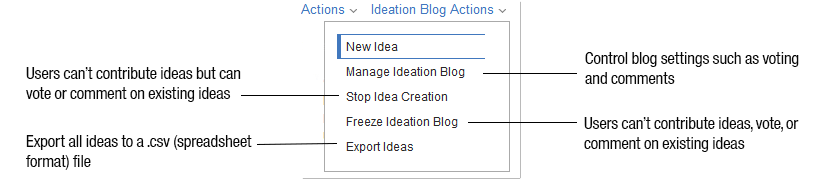Getting ideas flowing with an ideation blog
About this task
An ideation blog is a place where community members can share and promote ideas in a dynamic way. Tap into the creativity of your members and encourage them to brainstorm, develop, and refine ideas
Manage an ideation blog in a number of ways
Procedure
If your community doesn't have an ideation blog, create one.
- Select Ideation Blog in the community's overview page.
- Click Start an Ideation Blog.
- Complete details for your ideation blog, such as blog name and address and click Save.
Maintain your ideation blog
-
To change the access level of community members to the Ideation blog, select on the Overview page and choose one of the following access
options:
- Author. Allows members to post ideas to the ideation blog.
- Draft. Allows members to save draft ideas only.
- Viewer. Allows members to view ideas but not to contribute to the ideation blog.
-
To control idea creation, comments, and voting select Ideation Blog from
the navigation bar, and complete the following steps as needed:
- When you decide that an idea has enough support from the community, select the idea and click Graduate. Graduating an idea means creating a community activity for that idea. For more information, see Keeping your community activities up-to-date.
- To remove an idea from the ideation blog, select , and then select Ideas from the navigation bar. Select the idea that you want to delete and click Delete.
- To manage general settings for the ideation blog, select Ideation Blog
Actions, and update the settings as needed: