Exporting app content as a PDF
You can export an HCL Connections activity, blog, forum, or wiki (or portions of it) as a .pdf file, and then download or print the contents.
About this task
Procedure
-
From the welcome page of the app or from the particular content that you want
to export, click the Export as PDF (printer) icon on the
main window.
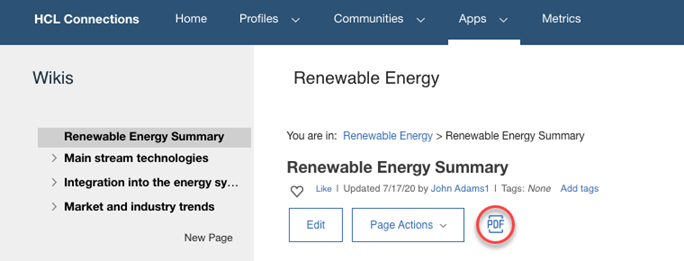
- Make your template and content selections, and click Generate PDF.
-
From the screen that opens, download or print the content.
Note: If your content is in a community and you cannot download or print, check with the community owner to confirm that these actions are enabled for that community.